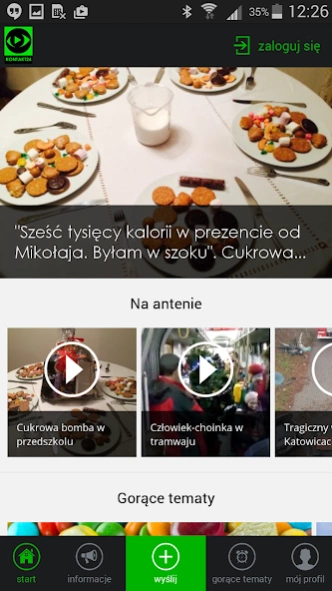Kontakt 24 2.3.9
Continue to app
Free Version
Publisher Description
Kontakt 24 - Take photos, record video and send to Kontakt24!
With the new Contacts application 24 to send photos, videos and information to the editor is even easier and faster. Contact and application platform 24 has changed so that expose them even better.
Anyone can add photos, videos, and information in just a few seconds. "Send" button is always at the bottom center of the beam application. One click lets you take a picture or shoot a movie. You can also add content from your media library. Materials can be published directly to the registered user's account Kontakt 24 (Reporter 24) or transmitted without registering on the site to the editor.
Hot Topics
Right next to the "Email" is a section "Hot Topics". It's a special kind of articles that are collected materials related to an important, ongoing or just an interesting topic. Directly from the "hot topic", you can add a new review, photo or video that concerns him.
Become a Reporter 24
Remember - you do not need to be logged in to add materials by application Contact 24. But as a logged in user, you can do it easily and quickly. Only 24 reporters have access to all functionality and can also in the "My Profile" to view content posted by them.
About Kontakt 24
Kontakt 24 is a free app for Android published in the Newsgroup Clients list of apps, part of Communications.
The company that develops Kontakt 24 is TVN S.A.. The latest version released by its developer is 2.3.9.
To install Kontakt 24 on your Android device, just click the green Continue To App button above to start the installation process. The app is listed on our website since 2024-02-06 and was downloaded 1 times. We have already checked if the download link is safe, however for your own protection we recommend that you scan the downloaded app with your antivirus. Your antivirus may detect the Kontakt 24 as malware as malware if the download link to pl.tvn.kontakt24 is broken.
How to install Kontakt 24 on your Android device:
- Click on the Continue To App button on our website. This will redirect you to Google Play.
- Once the Kontakt 24 is shown in the Google Play listing of your Android device, you can start its download and installation. Tap on the Install button located below the search bar and to the right of the app icon.
- A pop-up window with the permissions required by Kontakt 24 will be shown. Click on Accept to continue the process.
- Kontakt 24 will be downloaded onto your device, displaying a progress. Once the download completes, the installation will start and you'll get a notification after the installation is finished.